Description
As Low As – $0.03 per square inch.
Experience the ultimate versatility and vibrancy with UV DTF 3D Stickers, an amazing technology that
allows you to personalize any hard surface with a long-lasting design.
- Works on Any Hard Surface
- Vibrant Colors & Ultra-fine Details
- Quick & Easy to Apply
- Waterproof & Long-Lasting Durability
- 100% Satisfaction Guaranteed
- No Minimums or Setup Fees
Our UV DTF 3D Stickers feature advanced UV DTF technology and exceptional adhesive properties, ensuring long-lasting designs. With unmatched durability and limitless customization options, these stickers let you take charge of your designs. Personalize a variety of items, including phone cases, laptops, tablets, water bottles, coffee cups, car windows, and more.
Our UV DTF 3D printing technology produces vibrant, long-lasting colors that resist fading in sunlight and harsh weather.
Any design you choose to print using DTF Transfer can also be used to create UV DTF 3D Stickers. Be different! Be creative!
Distinction & Disclaimer
UV stickers are highly durable, but they can still chip, fade, lose vibrancy, or lose adhesion depending on their care. For these reasons, we cannot offer any warranties or guarantees.
Features
- Superior Adhesive Performance: Our UV DTF 3D Stickers offer exceptional adhesion, perfect for enhancing laptops, water bottles, car windows, and more.
- Durability: Our stickers are designed to last. They are made using advanced UV DTF technology and have strong adhesive properties, making them highly durable for your designs.
- Vibrant Colors That Last: Our UV 3D Stickers use advanced UV DTF printing technology to keep colors bright and prevent fading. They withstand sunlight and harsh weather, ensuring they look great over time.
- Waterproof: Enjoy convenience without compromise. Our UV 3D Stickers are not only vibrant and durable but also weather-resistant and waterproof, ensuring your designs remain intact and vivid.
- Care Instructions: For the best longevity, we recommend hand washing.
Satisfaction Guarantee
We guarantee the quality of our transfers. If you are not satisfied, we will reprint them at no extra cost.
Application Instructions
To ensure your UV 3D Stickers adhere correctly, follow these simple steps.
- Prep Your Surface and Pre-Squeegee Your UV-DTF Sticker
Preparing the Surface: Clean the surface of the item before applying the sticker. Use soap and water or a 50/50 mix of rubbing alcohol and water. Cleaning the surface helps the sticker last longer against weather, washing, and wear. While the sticker can stick without cleaning, it is better to do so.
Using the Squeegee: After cutting out your sticker, place the design face down with the white side up. Take the padded end of your squeegee and press hard over the entire design, moving back and forth 2 to 4 times. Apply extra pressure and make more passes on thin or small parts of the design. - Separating The Clear Carrier Sheet From The White Backing
To remove the clear carrier sheet from the white backing, start by making a small tear away from the design. Gently peel the clear carrier sheet, ensuring that the entire design lifts off the white backing. You need to focus during this process. For designs with thin lines or small elements, like tiny text, peel slowly. If parts do not lift, press the area down again with the squeegee and try peeling from a different angle. With practice, you will get the hang of it. - Placing Your UV DTF 3D Sticker Onto Your Item
First, find the area on your item where you want to place the design.
For smaller designs, hold the design with both hands and carefully position it on the area.
For larger designs, start placing the sticker on one side and move to the other side. This will help you
control the placement, reduce bubbles under the design, and prevent the carrier sheet from wrinkling. Wrinkles can cause the design to be misaligned or overlap.
* Tip: Leave one corner of the carrier sheet unpressed. This will make peeling it off easier. - Completing the Transfer Process
Place the design and press it down with a squeegee 2 to 4 times. Next, peel the carrier sheet off slowly, making sure all parts stick. If any part doesn’t stick, lay the carrier sheet back down, press it again with the squeegee, and try peeling from a different angle.Shipping & Returns
We ship all orders within 24 to 72 hours. Please check our Shipping Policy for more information.
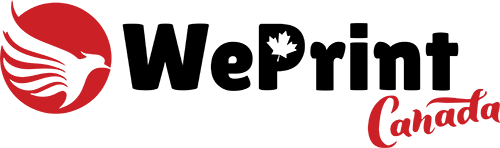








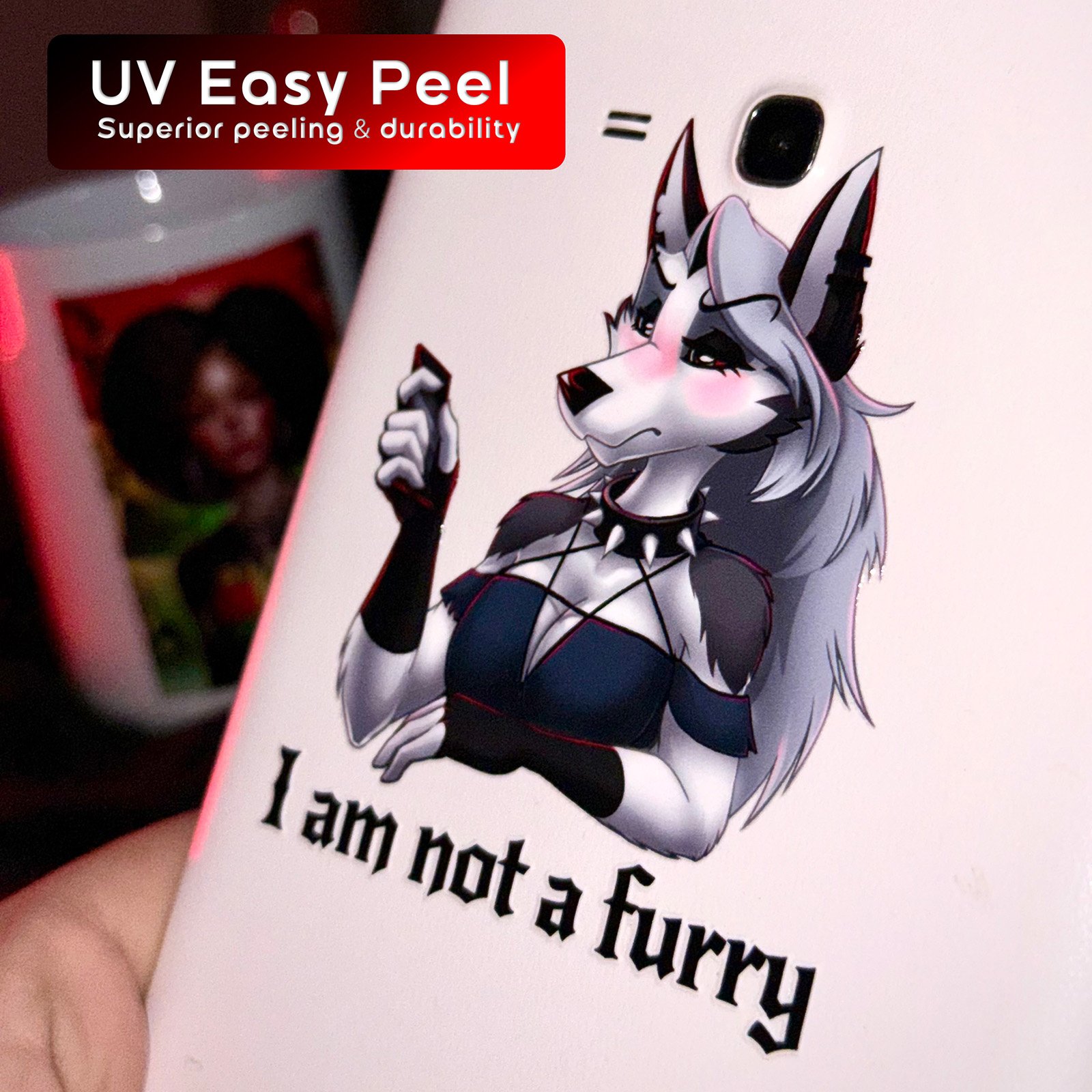


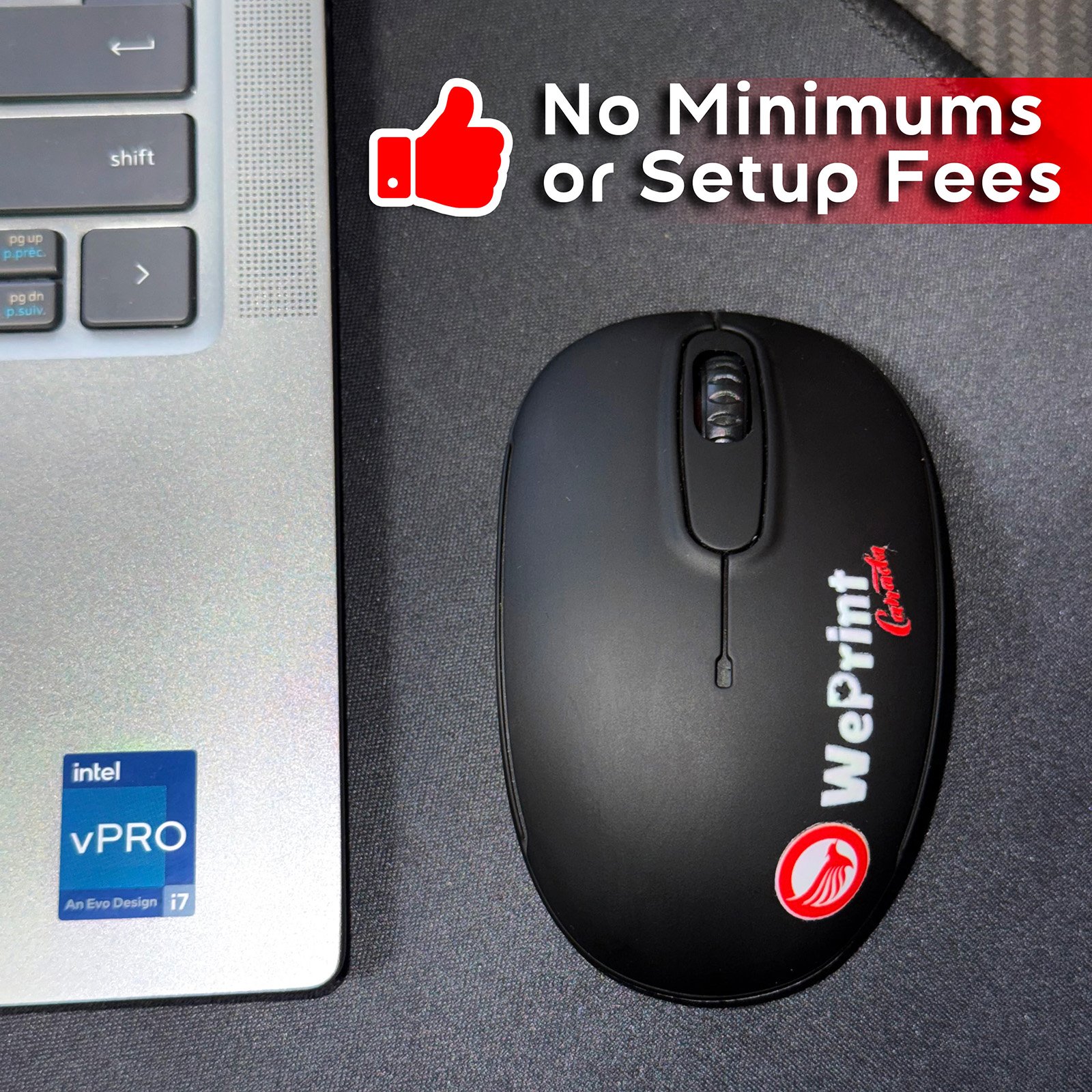



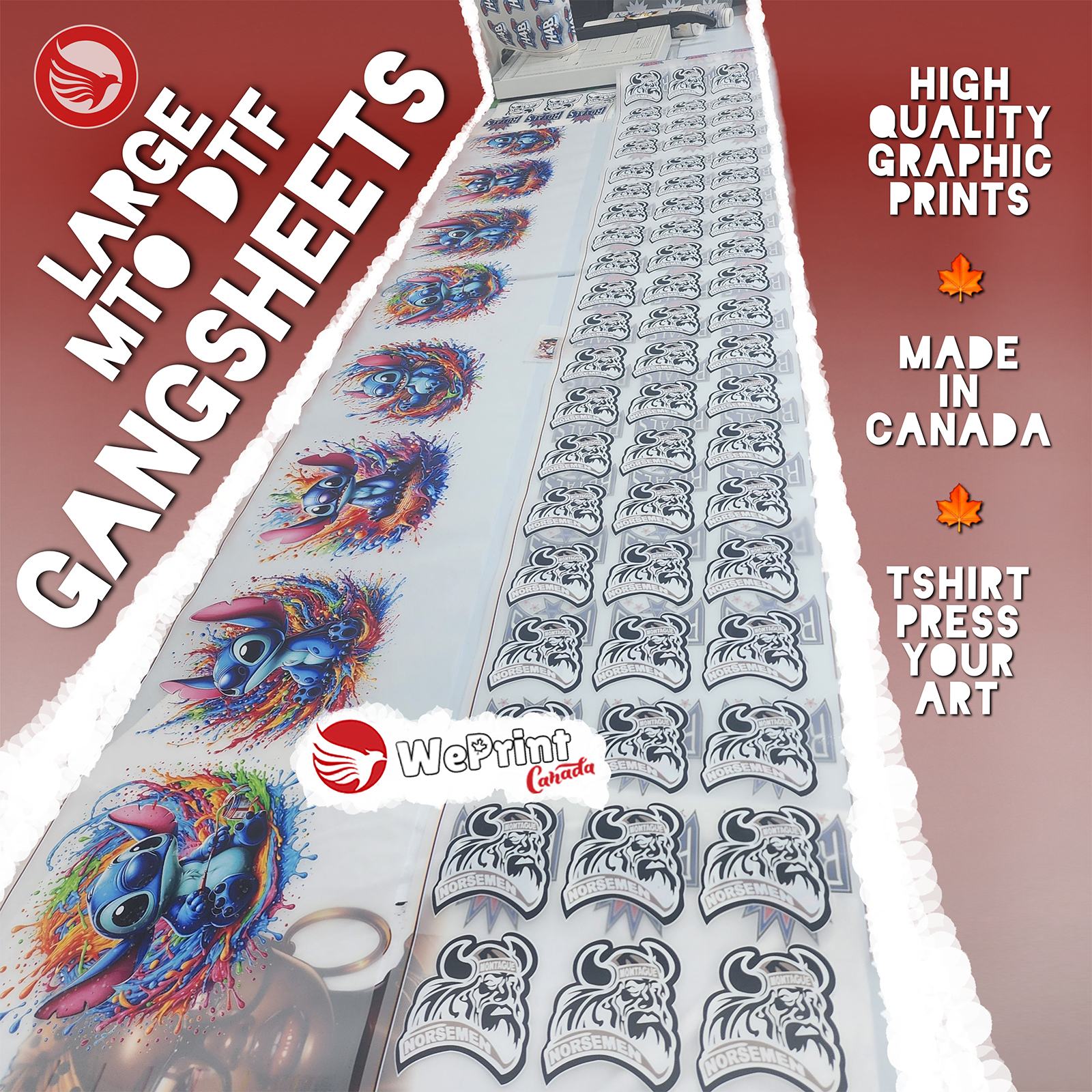






Reviews
There are no reviews yet.